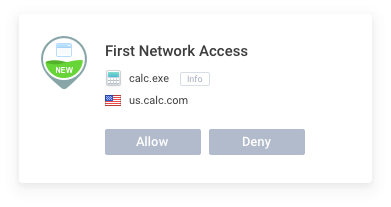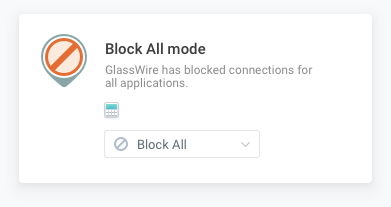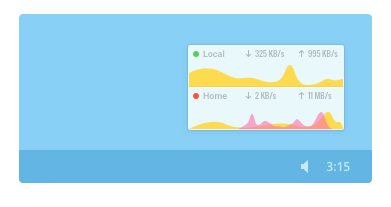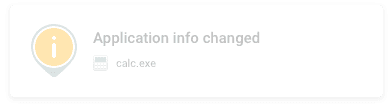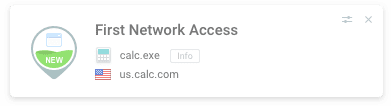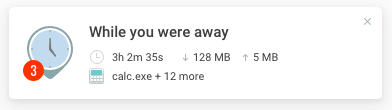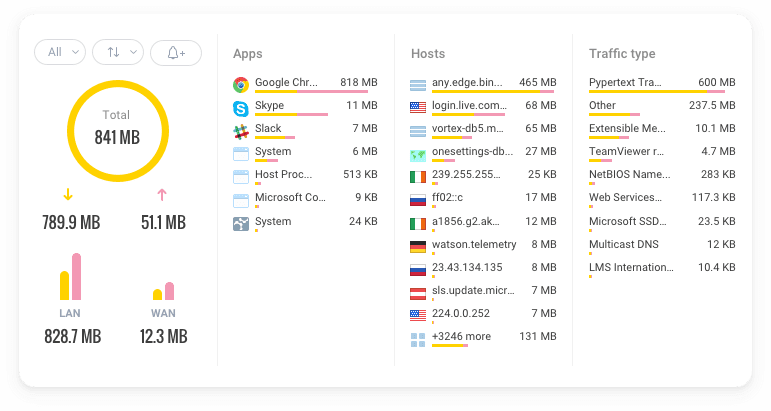
Say goodbye to bandwidth woes with our Bandwidth Usage Monitor. Our user-friendly tool provides complete visibility of your overall data consumption since GlassWire was first installed. You can quickly and easily see a detailed breakdown by Apps, Hosts and Traffic Type, making it simple to pinpoint exactly where your data is going. And if you're wondering why you're using more data than expected, simply head over to the Usage tab and discover which app or service is responsible. You can also independently analyze the bandwidth usage by exporting the data. With GlassWire, keeping track of your bandwidth usage has never been easier.