
Since launching the Windows version of GlassWire in 2014 we have been fortunate to have millions of downloads of our Windows software. A lot of our Windows users use our software because they are concerned about their privacy and security. Others use our software to help stay under their data limits.
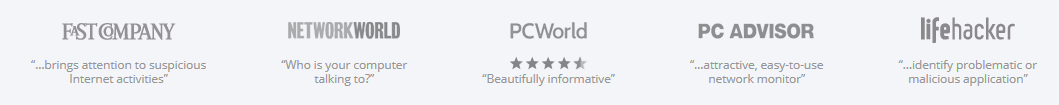
Now that we’ve launched our new Android app, some new Android users who are unfamiliar with our Windows software have had some concerns about the Android OS permissions we request. We wanted to write this Blog Post to explain what permissions our Android app asks for and why.
One of the first permissions GlassWire asks for is the “Phone” permission. Some people have asked us why GlassWire needs the ability to make phone calls, and of course GlassWire does not make phone calls with your phone. So why does GlassWire need the “phone” permission? Unfortunately the Android OS requires this permission for us to see mobile network data for your phone.
To receive mobile traffic stats the Android OS requires that we use the NetworkStatsManager Android API. To access this API we need the phone SubscriberID, and to see this ID the Android OS requires the READ_PHONE_STATE permission, and that’s why GlassWire asks for permission to access your phone during its setup.
You’ve probably noticed that all similar apps to ours that read mobile phone data require the same “phone” permission.
We would prefer to ask for no permissions at all if it was technically possible, but this is how the Android OS works. There is no advantage for us to ask for permissions we don’t need. Asking for permissions causes more complexity and development time for our app, but in our case the “phone” permissions are required to see how much mobile data your phone is using.
If you’re still concerned about using GlassWire on your Android phone please check out our privacy policy https://www.glasswire.com/privacy/. Our Android app has no ability to access the network at all so we could never see your network data even if we wanted to.
Unfortunately other data usage apps in the app store don’t always work the same way. If you check their privacy policies you’ll find that a lot of these apps seem to exist solely to collect your app usage information and to sell it to third parties.
You’re probably wondering why GlassWire doesn’t collect and sell your data. We don’t sell your data or collect it because we are a privacy and security company. We focus on making sales through our Windows software, not through ads or selling your data.
You should always use caution when granting permissions to apps on your phone. Especially use caution when granting permissions to free apps and always check their privacy policies.
GlassWire for Android is available in Google Play.





Frank Dracman says:
This sounds like BS to me. Is it too late to fight google? I believe they are the big brother Orwell warned us about. I weep for the children.
Marcelloby says:
Installing GW on a RR 5.7.3 (Marshmallow) ROM on a Honami (Xperia Z1) I realized that the app asks for data statistics access, but this permission does not appear in the list (only the “phone” permission pops up). As a result, GW keeps asking for the proper permission and can’t work. Any suggestions? Thanks
GlassWire says:
Hello Frank, even Google’s own data usage app asks the exact same permissions as us. We provide technical details above:
“To receive mobile traffic stats the Android OS requires that we use the NetworkStatsManager Android API. To access this API we need the phone SubscriberID, and to see this ID the Android OS requires the READ_PHONE_STATE permission, and that’s why GlassWire asks for permission to access your phone during its setup.”
You are welcome to verify this with Android OS documentation.
Marcelloby,
Do you use any other third party apps that block permissions? Maybe one of those is blocking ours. Since this article was written we have improved our app quite a bit so please consider trying our 3.0 update. It probably solves the problem for you.
michelle wongmichel says:
how to track who is hack my phone?
how tp solve blog hacker?