
By now, almost everyone has typed in their home address on Google Maps to see the viewable Google Street View image. Google Street View provides panoramic views of most major streets and cities all over the world. The images are stitched together mostly by Google cars that have a large camera on top. Perhaps you’ve even seen a Google Street View car driving around before.
Google Street View cars have taken all kinds of interesting photos over the years, and maybe you’re happy that there’s an easily accessible picture of your house online anyone can look at. However, if you don’t want a picture of your house online for anyone to see, it’s easy to remove your house from Google Street View.
How can I remove my house from Google Street View?
To remove your house from Google Street View go to www.google.com/maps then type in your home address. Next, click on the small picture of your house that says “Street View”. If there is no photo then perhaps your house isn’t in Google Street View at all. Now, adjust the arrows on Google Street View until you see your house.
You can then click the “Report a Problem” link at the bottom right of the image as it’s shown in the photo below.
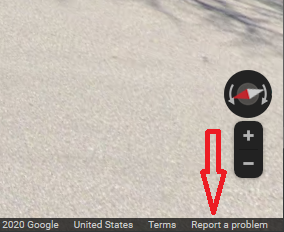
The next page you are sent to will give you the option to ask that your house is blurred. It will show some photos of your house, then you can choose the ones you wish to blur out. In some cases there could even be an actual photo of you if you happened to be outside when Google’s street view vehicle drove by. If that’s the case then you can select that picture and ask that it be blurred.
Our team at GlassWire tested our own home addresses and found the photos of our homes were blurred within several weeks of our reports. However, once you remove your house it appears you can’t ever have it re-added, so please be 100% sure you want to remove your house before filing a report with Google.
Many real estate websites and services like Realtor.com, Redfin, or Zillow make use of Google’s Street View images. If you think blurring your home on Street View could make it more difficult to sell your home the future then you may not want to remove it from Google Street View.

(Updated for 2021)





John Rosander says:
I do not mind having my house’s photo on Google but they took a photo of my truck and dumpster on the driveway … any chance to get the photo retaken?
GlassWire says:
John, Unfortunately I don’t think that’s possible because they would actually have to drive to your house. 🙂 That would be cool if they would do that though!
D. Lutton says:
Our house wasn’t included in street view since our road was under construction at the time, yet I’ve seen the camera car zipping around town since. Any way to schedule a photo ‘retake’ session?
Martha Esquivel says:
Take my home photo off Google Map, because it is there, I’m being brother by scammers!
I followed the instruction to blurr my pic and it is no longer available! What’s going on, are setting people up to be harassed?
Lauren clements Reames says:
Please remove my home and information from Google maps and street
Sharon says:
Please remove me, my house and car from Google street view.
Luis Torrado says:
We don’t want to remove the business from google street view, we just don’t want the street view photo to show when you google the business. Can we just show more photos of our work to be displayed instead of the street view photo?
Eme says:
I read that they update these pictures but both houses we own and rent out one in NJ and one in NY are from 2012. I can tell by the vehicles parked in our driveway that they are now long gone from 2012. So I think Google puts the current year on the street view but not a current photo. (Not crazy about an ex tenant that had a blue tarp then over the porch). Does anyone else find their pictures are not updated yearly or every other year?
A. P. C. says:
I have tried to remove Google maps pix of my house. Google instructions to do so do not work – cannot remove my house. Scammers use google maps – unsafe! Please remove all photos – Google keeps a series of photos. Dangerous – criminals learn how to get into your property with the help of Google.
GlassWire says:
A.P.C it worked for us, even recently in 2019. Did they just not remove your house or can you not submit the form? Please let us know more details and we’ll see if we can recommend something.
I agree it’s not great to have your house photo on the Internet if you don’t want it to be there.
R Hartley says:
I want our property removed from google street view.
Danielle Cohn says:
I don’t believe they are setting people up to be harassed.
Lucy says:
No, but they are certainly complicit. Maybe a class action suit against Google for the many crimes that have happened against persons and property since the inception of Google Earth (a complete lack of privacy and security) would be a worth considering.
Lucy says:
Yes, and if your house fits a specific profile, you are more likely to be burglarized or worse. Google is a fantastic tool for thugs and all manner of crime.
GlassWire says:
R Hartley, check the instructions above and you can do it!
T.W says:
Absolutely my view captures me full body entering my house with my face blurred and I’m annoyed.
John n shannon ganton says:
I redone my propery,the picture looks bad,n old.i would love to have my pic redone,or i will just remove what is there.dont look like same house.help.thank you
John n shannon ganton says:
I agree,thank you.
Chris says:
What if someone else who doesn’t like you removes your house and you didn’t want it removed (blurred). Why doesn’t Google substantiate the person who requests this procedure.
Zara says:
I have picture of me up there and I’m so mad I need that shit be remove now I’m very angry
Kathy Clark says:
I have requested that my house be removed from Google Maps many times. I do not want my house on Google Maps. You are violating my privacy and I am not interested in having it on-line.
Ian Joseph says:
While I understand and accept peoples desire for privacy, there is at least one SOTUS decision which has proclaimed that if it is viewable from a public street, a photo may be taken and published as there is no expectation of privacy in a public place.
Lisa says:
Google WILL add a photo of your house after you have asked them to remove it. This is the 3rd time in 14 years I have asked them to remove the photo of my address. Haven’t checked it in several years so I’m not sure when they added it back.
paul says:
I am a landlord, I have two country houses at the end of a 700m private road which leads to the 100m private driveway and turning circle. Which serves these houses ( a large country house that has been divided in two ) Google entered the driveway without permission and turned in the driveway photographing the houses and included them on google street view without permission. I also live in another property on the estate. In the twenty years I have owned and lived here there has been no problem. That is until it appeared on street view. there has now been three major thefts from my properties and my near neighbours, totalling tens of thousands of pounds. I haver asked google to remove the images and their compensation arrangements. Street view is a tool simply a tool for for thieves.
JERI JONES says:
please blurry out my home
cheryl nelson says:
Years ago, the car came by to photo our street. Problem was, it was not smart enough to know a street from an alley. So down the alley the camera went. This resulted on a photo of my (really quiet pretty) home being posted as a pic of the side of my house showing a smallish window, a bird feeder, and a bird bath in need of a scrub out. That was it! I complained, and was told they admitted the error and would “blurr” me out. OK. But now, years later when I want to consider posting my home for sale, I’m told this cannot be “fixed”. I’m stuck with what I have. Really sucky! Would love to hear from someone who can tell me how to delete what is there and replace with a pic of the actual front of my home, but all my efforts to obtain such direction have been ignored. Stupid program.
cheryl nelson says:
Here’s a follow-up. Turns out there is a newer, not great, but newer, pic of the house. Not taken from the “best” angle, but can’t gripe about that. What I do gripe about is that THAT pic is blurred as well……never requested this, and still can’t get help with instructions as to how to unblur it. Some say Goggle will do it, others say “nope, blurred once, blurred for perpetuity”. Have no idea which is correct; no response yet from multiple requests from G.Maps. 🙁