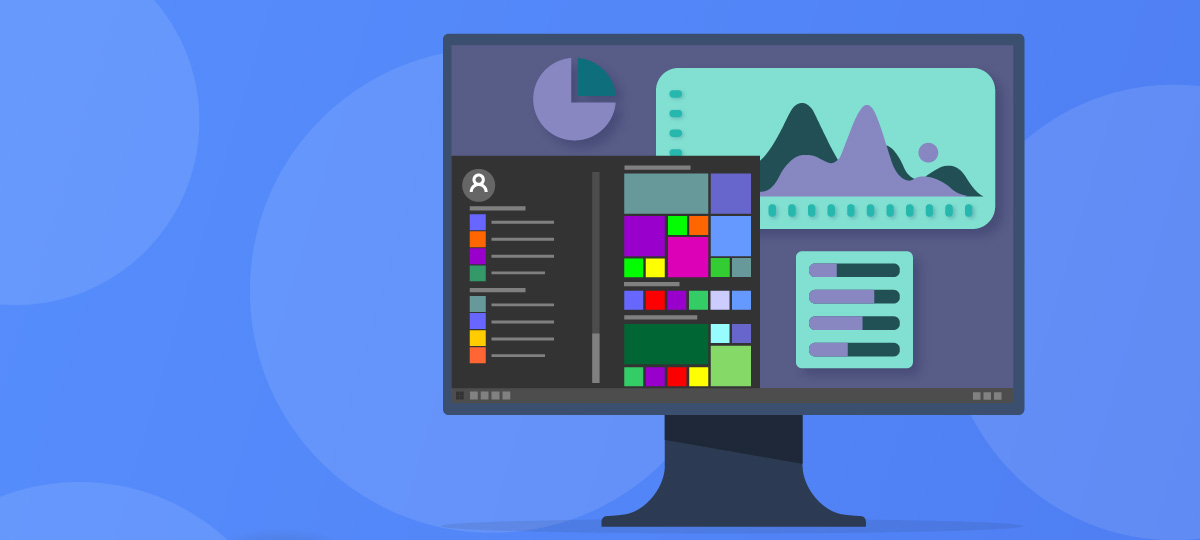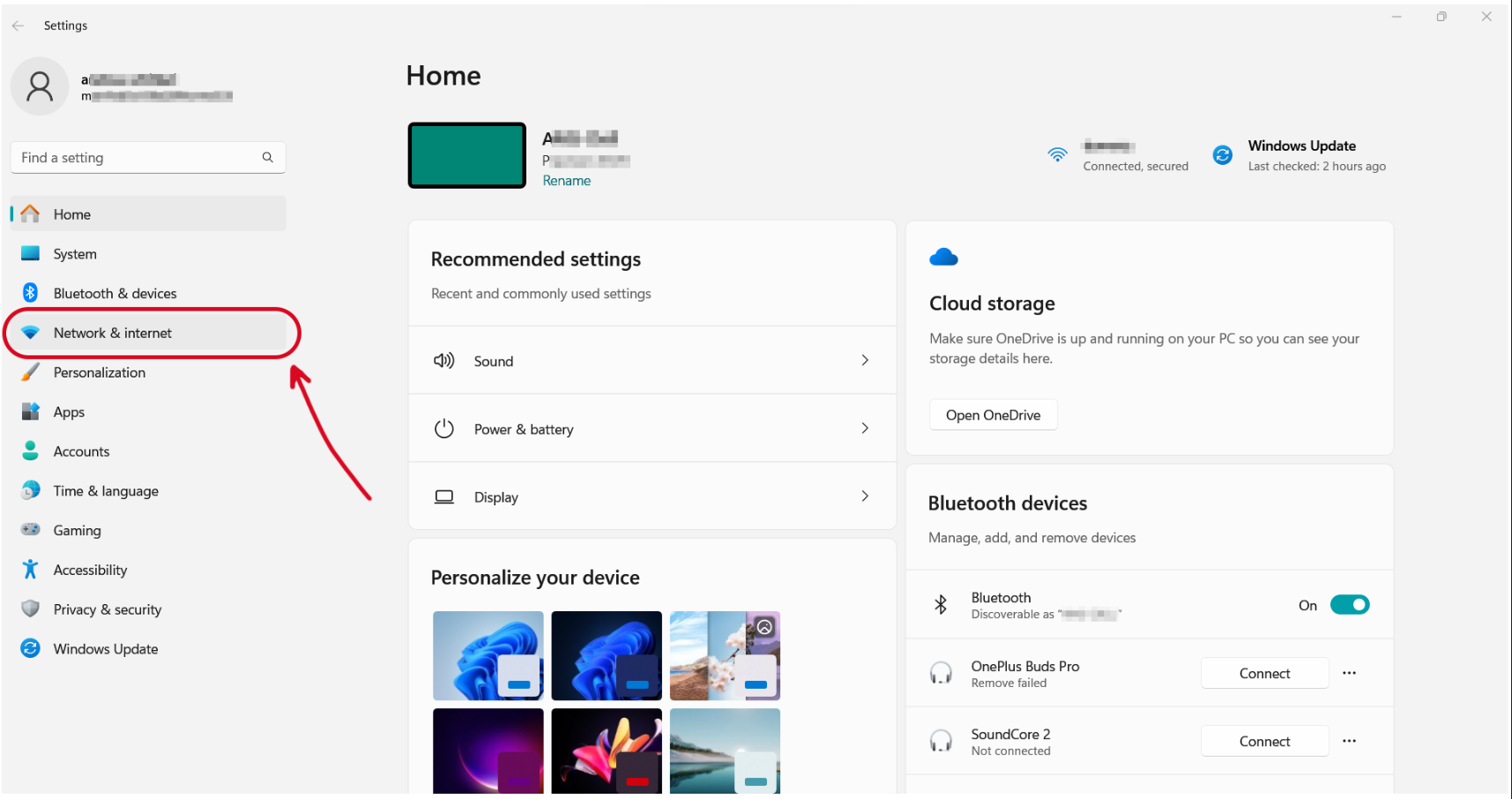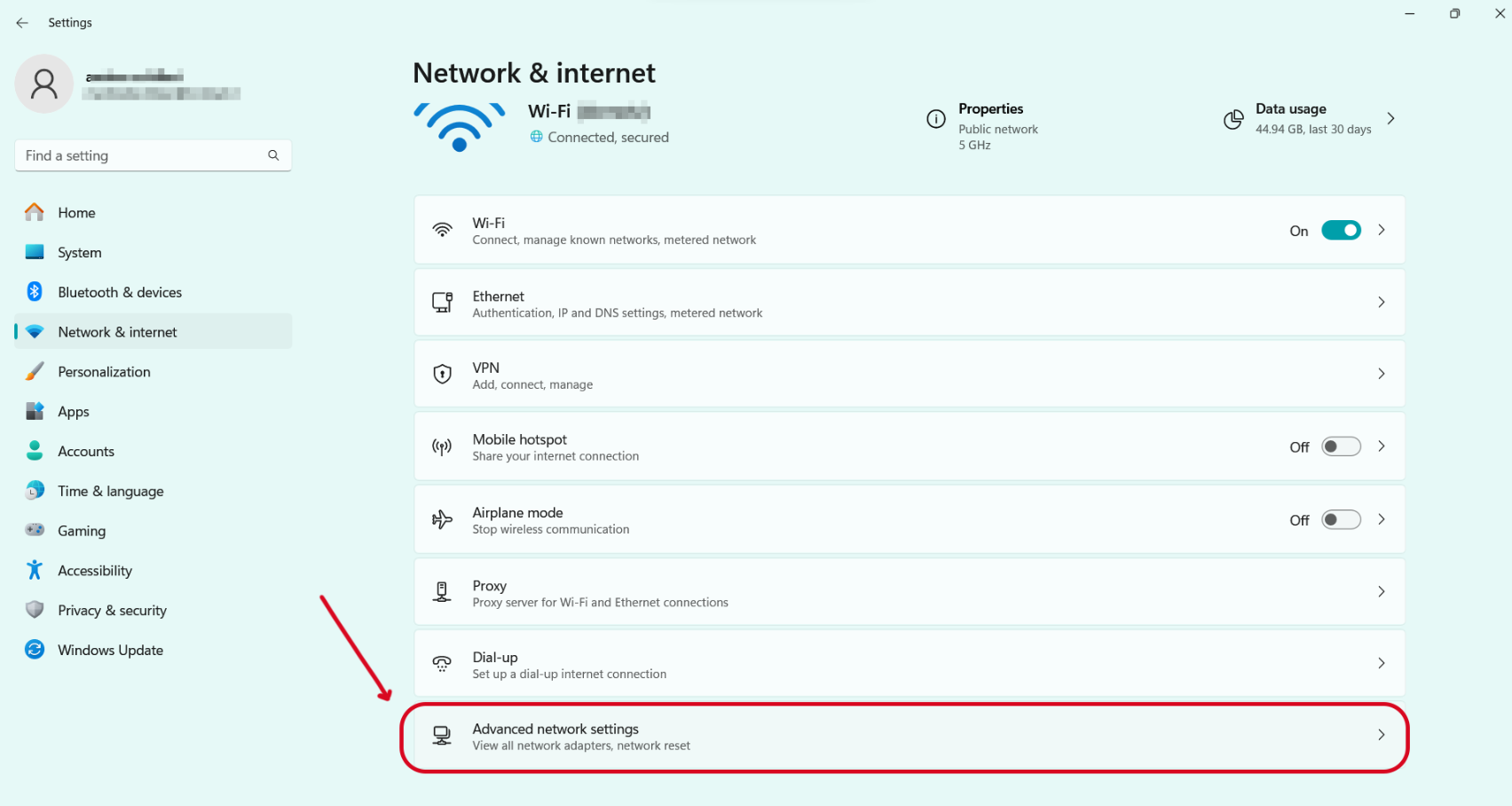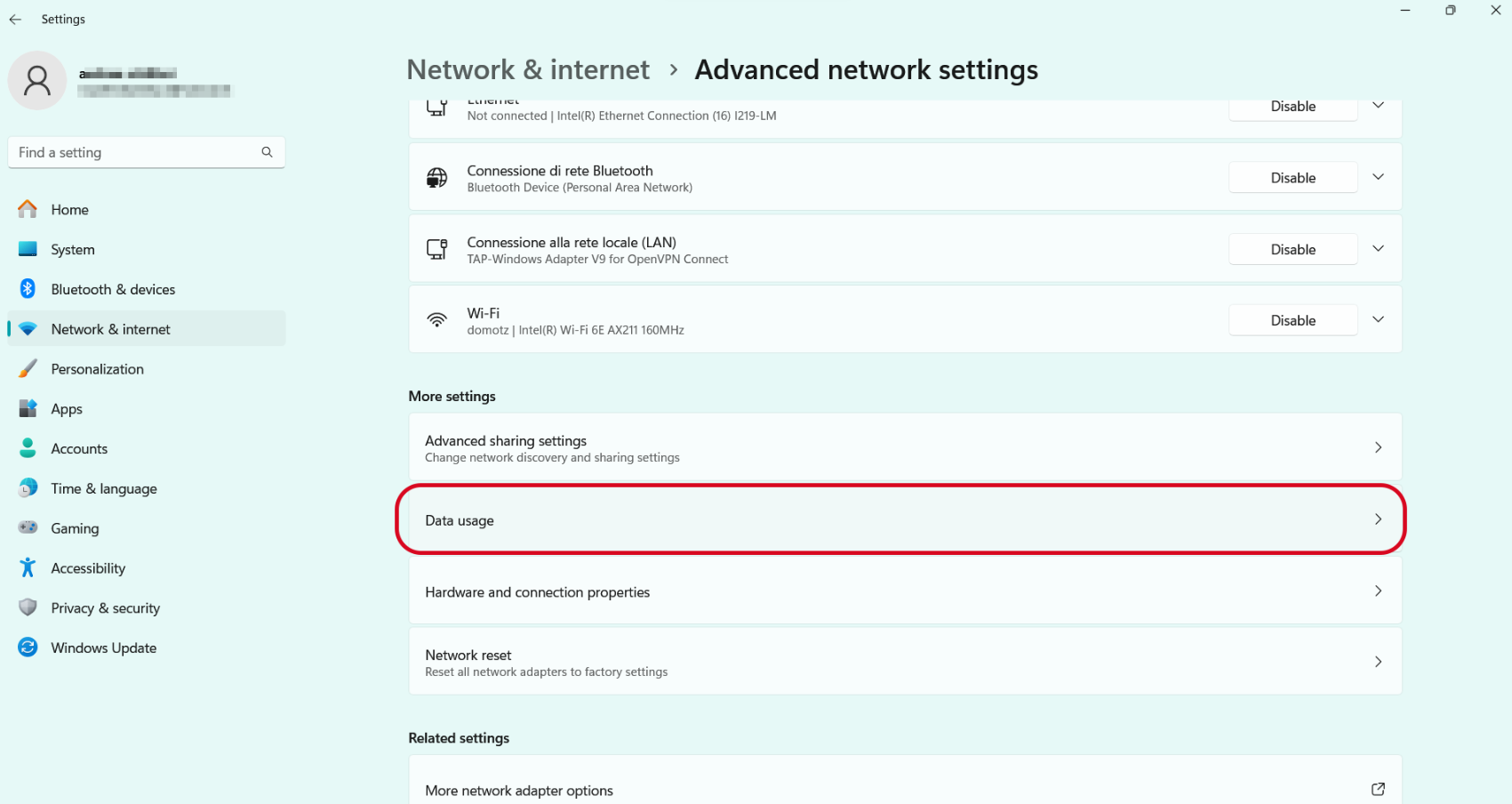Nowadays, people are all about productivity. It is especially true for cybersecurity specialists as threats only increase. You need to produce more results in less time with sleepless nights, overwork, and sacrifice of free time and rest. But we believe this approach is destructive, and the surest way to succeed is to strike a balance.
Why you need life balance in your life
You are probably familiar with hypovitaminosis – a lack of specific vitamins. Let’s assume that a certain person lacks vitamins A and C but has plenty of B vitamins. Would he feel better if he simply increased his intake of B vitamins? Of course not. To fully function, we need many substances that cannot replace each other. That’s why a varied and balanced diet is essential to our lives.
This principle also applies to our psyche. It is in order when we have enough important components: work and rest, friendship, communication and solitude, hobbies, and emotions. Everyone has different needs, but we should not wholly refuse to realize them. Neither should you put all of your energy into satisfying only one type of need – for example, self-actualization or love:
- Try replacing periods of rest with labor. After a while, you will burn out and not be able to continue working as you lack rest.
- Try to spend all your time in the company of people, leaving no time for solitude and calm time. Even if you are naturally sociable, you will probably notice that your mind has become unclear.
- Try eating the same type of food, such as sweets, for a long time. You will quickly notice that there is something wrong with your body. In the case of sweets, you will probably feel exhausted but also anxious and nervous.
Without life balance, we become unhappy and incapacitated. Sharpness of mind, clarity of vision, vigor – all of this depends on how well we combine all the important aspects in our lives.
GlassWire is an excellent solution for maintaining a life balance for cybersecurity specialists. We meticulously crafted the GlassWire alert system with user convenience in mind. Recognizing the importance of staying informed about network changes on your computer or server, we’ve ensured that our alert system strikes the perfect balance—providing valuable insights without the frustration of constant, intrusive pop-ups.
With GlassWire, you can be calm regarding your cybersecurity responsibilities while maintaining a life balance.
Traveling is the best way to maintain a life balance
Traveling emerges as a powerful catalyst, offering a unique blend of rejuvenation, perspective, and personal growth. For those with professional commitments beyond their journeys, the synergy between work and travel becomes a key to achieving a harmonious and fulfilling lifestyle.
The de-stressing effects of travel are undeniable. Stepping outside the routine and immersing oneself in new environments provides a refreshing lens through which to view the world. Perspectives shift, and stressors dissipate as the wonders of different cultures and landscapes unfold. Travel becomes a therapeutic escapade, allowing individuals to mentally and emotionally recharge.
Hiking & trekking are the most popular travel activities. This is because they offer a unique opportunity to fully unite with nature and relieve stress thanks to the incredible views. Every hiking route is unique, as well as the destinations where they are based. Going for a specific hiking trail, you also explore the country’s culture.
Bookatrekking.com can help you with trekking and hiking tours. It offers over 15 destinations and 50 trails for different budgets. With this company, you can easily find hiking trips for recharging your energy.
Being away from work helps you appreciate your work more
Taking time away from the demanding world of cybersecurity is not just a luxury; it is a necessity. Stepping away from the intricate web of codes and security protocols provides a refreshing perspective, reminding specialists that life encompasses more than the confines of a career.
Traveling, for instance, serves as a potent means to detach oneself from the rigors of work, fostering a renewed appreciation for the broader spectrum of life. However, the key lies in recognizing that the rejuvenation derived from leisure is not a perpetual state. Inevitably, as the hiatus extends, a subtle yearning for the challenges and intricacies of one’s professional domain may emerge.
The crux lies in finding equilibrium—a harmonious coexistence between the demands of a cybersecurity career and the rejuvenation found in leisure. Acknowledging that a purposeful career is a cornerstone of a fulfilling life is essential. Still, a constant pursuit of professional excellence should not overshadow the multifaceted nature of human existence.
Taking time off clears your mind and helps you de-stress
Whether it’s a rejuvenating weekend staycation, an immersive week-long escape, or an extended month of exploration, stepping away from work is vital to one’s overall well-being. This intentional pause serves as a reset button, allowing specialists to recalibrate and realign their mental and emotional equilibrium.
The benefits of this hiatus extend beyond mere relaxation. A clear and unburdened mind becomes a fertile ground for innovation, birthing new ideas and perspectives that can be harnessed upon return to the office. In the fast-paced realm of cybersecurity, where adaptability and creative problem-solving are paramount, the value of periodic mental rejuvenation cannot be overstated.
Traveling makes you happy and stay connected with the world
The liberating essence of travel goes beyond the mere act of exploration. It serves as a gateway to a broader education outside cybersecurity. Venturing into new territories exposes specialists to the rich tapestry of diverse cultures, unraveling the threads of history, arts, and local cuisines. This firsthand exposure becomes a classroom without walls, offering invaluable insights that extend well beyond the boundaries of a professional setting.
The significance of this travel-induced education transcends the accumulation of facts. It fosters a deep understanding and appreciation for how people live, think, and express themselves. Such cultural immersion enriches personal perspectives and nurtures a more well-rounded and empathetic cybersecurity specialist.
Moreover, the social benefits of travel are equally profound. Meeting new people on the road and sharing collective experiences become building blocks for a balanced social life. These encounters contribute to developing a well-rounded individual capable of navigating their world’s digital and human dimensions.
Traveling provides valuable experiences
The essence of travel lies in its ability to propel individuals beyond the familiar, nudging them out of their comfort zones. Stepping into uncharted territories fosters a profound sense of self-discovery and resilience, qualities indispensable in the ever-evolving field of cybersecurity.
Each journey becomes a repository of lessons, expanding the horizons of knowledge and insight. Traveling provides a firsthand education, presenting opportunities to learn from diverse cultures, adapt to unfamiliar surroundings, and navigate the unexpected. These encounters contribute to one’s personal development and enhance problem-solving skills and adaptability—crucial attributes for navigating the complexities of the cybersecurity landscape.
Moreover, the experiences garnered through travel are uniquely personal and intrinsically valuable. No one can take away the memories, the lessons learned, or the perspectives gained from the diverse tapestry of places visited. These experiences become integral to an individual’s identity, shaping a cybersecurity specialist with a global mindset and a nuanced approach to their work.
Conclusion
Achieving harmony in life can be challenging. But if you can do it, you will be more successful in achieving your goals and feel much happier. And that is perhaps the most important thing.
BIO:
Stacey Wonder is a content marketer who enjoys sharing best practices for self-development and careers with others. In her free time, Stacey is fond of contemporary dance and classic French movies. You may feel free to reach out to her at GuestpostingNinja@gmail.com or for collaboration suggestions.