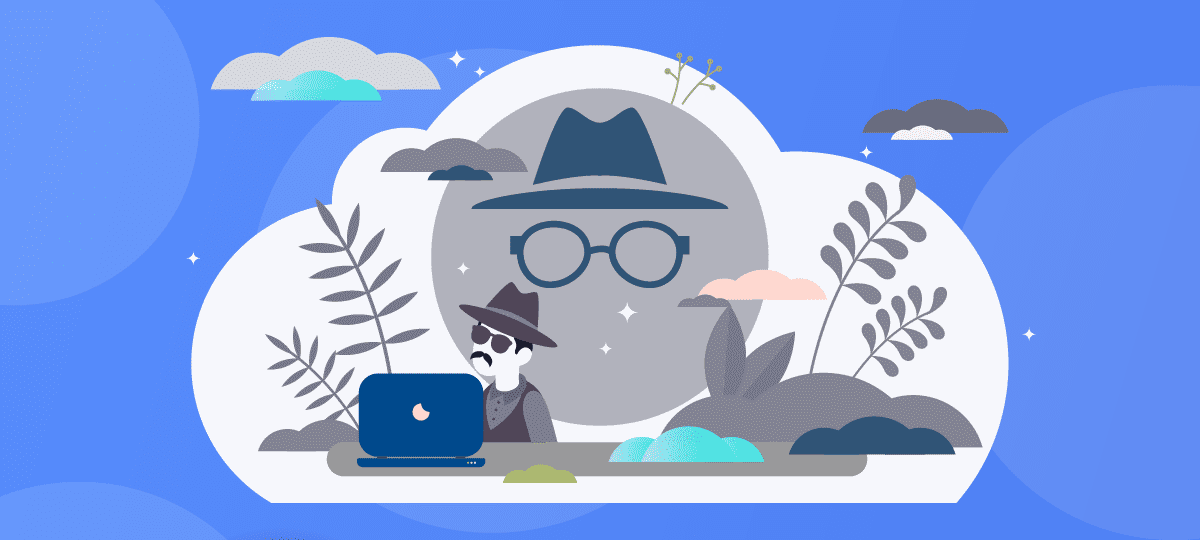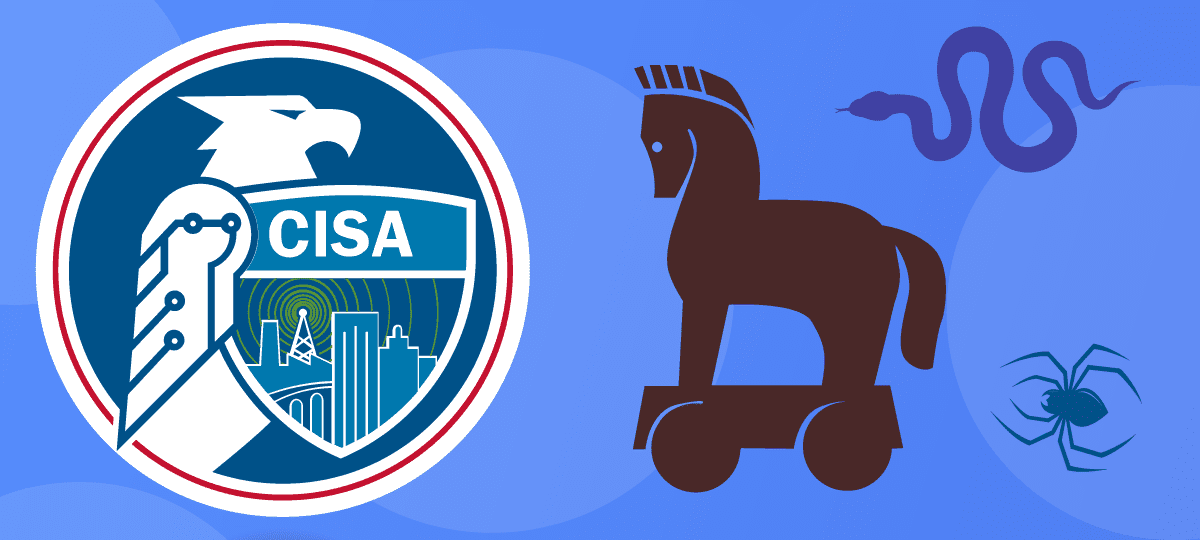
CISA’s Early Warning System Offers Critical Defense Against Ransomware Threats
Preventing ransomware is a major concern for the vast majority of businesses and individuals.
Is 2023, and ransomware is considered to be the most common form of cyber crime, threatening organizations worldwide. Cybercriminals use this type of malware to encrypt victims’ data and demand payment in exchange for a decryption key. Ransomware can cause staggering financial losses, with some organizations paying millions of dollars to recover their data. Useless to say cybercriminals target everybody, from individuals to banks, with hospitals being the favorite entities due to the sensitive data they manage. As the frequency and severity of ransomware attacks continue to rise, many organizations are looking for ways to protect themselves.
One effective protection comes in the form of early warning notifications from the Cybersecurity and Infrastructure Security Agency (CISA). By subscribing to CISA’s Pre-Ransomware Notifications, organizations can receive alerts about potential ransomware attacks before they occur. This article explores how these notifications work and why they are an essential tool for organizations looking to defend against ransomware.
Understanding and Preventing Ransomware
Ransomware is a type of malware that cybercriminals use to extort money from victims. Usually, everything begins with a phishing attack. Cybercriminals manage to install the malicious software on the device from a harmless email. Once the malware infects a victim’s computer, it encrypts files on the system and demands payment in exchange for a decryption key. The victim’s files become inaccessible until they pay the ransom, which is often in the form of cryptocurrency or another untraceable payment method.
The financial cost of ransomware attacks can be significant. Organizations may incur significant costs associated with restoring systems and data, investigating the attack, and implementing new security measures to prevent future attacks. Additionally, the reputational damage resulting from a ransomware attack can be severe and long-lasting, like the one that recently happened to Ferrari.
Why CISA’s Pre-Ransomware Notifications Are Critical
Pre-Ransomware Notifications from CISA offer a crucial line of defense against ransomware attacks. These notifications provide advanced warning of potential attacks, giving organizations time to take proactive steps to prevent the attack or mitigate its impact.
CISA’s Pre-Ransomware Notifications are based on threat intelligence gathered from a range of sources, including both open-source and classified information. The agency’s experts analyze this data to identify potential ransomware campaigns and alert organizations that may be at risk.
By subscribing to these notifications, organizations can receive timely alerts about emerging threats, including details about the type of ransomware being used, indicators of compromise, and recommended mitigation strategies. This information can help organizations take steps to protect their systems and data before an attack occurs.
How Pre-Ransomware Notifications Work
To receive Pre-Ransomware Notifications from CISA, organizations must first register for the service. Registration is free and can be completed on the CISA website. Once registered, organizations will receive alerts via email when a potential ransomware attack is detected.
The notifications include detailed information about the threat, including indicators of compromise that organizations can use to identify whether their systems are at risk. CISA also provides recommended mitigation strategies that organizations can implement to protect themselves against the threat.
In addition to these notifications, CISA offers a range of other resources to help organizations defend against ransomware. These include technical guidance on how to secure networks and systems, information about the latest ransomware threats and trends, and advice on how to respond to a ransomware attack.
Why Preventing Ransomware is Critical for both businesses and indivuduals
Prevention is the best defense against ransomware attacks. Once ransomware has infected a system, it can be difficult, if not impossible, to recover the data without paying the ransom. Even if the victim pays the ransom, there is no guarantee that the cybercriminals will provide a decryption key or that the key will work correctly.
By taking proactive steps to prevent attacks, organizations can avoid the financial and reputational damage that comes with a successful ransomware attack. Prevention strategies include implementing robust cybersecurity measures, such as firewalls, antivirus software, and intrusion detection systems.
Overall, the fight against ransomware requires a multi-faceted approach that involves both proactive measures and effective response. With the help of CISA’s pre-ransomware notifications, organizations can take important steps toward protecting themselves from this growing threat.
It’s also worth noting that ransomware attacks aren’t just a concern for businesses. Individuals can also fall victim to these types of attacks, which can result in the loss of important personal data and financial information. By following best practices for cybersecurity, such as using strong passwords and being cautious about clicking on suspicious links or downloading unknown files, individuals can greatly reduce their risk of a ransomware attack.
Preventing ransomware attacks by subscribing CISA’s Pre-Ransomware Notification is without a doubt among the most effective measures to adopt to mitigate risk of financial loss. Subscrive the service today and protect yourself from potential attacks.