by Chris Taylor

About Chris Taylor: Chris is on the Community Review Board for SANS’s OUCH! (the security awareness newsletter designed for everyone), has given over 470 computer-related presentations at the Ottawa Public Library, and is President of the Ottawa PC Users’ Group.
Every network interface has a Media Access Control (MAC) address, made up of 12 hexadecimal (0-9,A-F) digits. The first 6 digits are the manufacturer’s ID and the last 6 digits are the device identifier assigned by the manufacturer. The MAC address is normally hardcoded into the device when manufactured.
MAC addresses must be unique on a Local Area Network (LAN) and the above scheme pretty much assures this, given that each manufacturer has over 16.7 million possible device IDs.
When unique identifiers don’t change, people can use them to track you. For example, a shopping mall with free Wi-Fi could use your MAC address to track you: how often you go there, what areas of the mall you frequent, how long you stay there, etc. To prevent this, Windows allows you to randomize your MAC address so it is different every time you connect to WiFi.
Go to Settings | Network & Internet | WiFi and toggle on Use random hardware addresses.
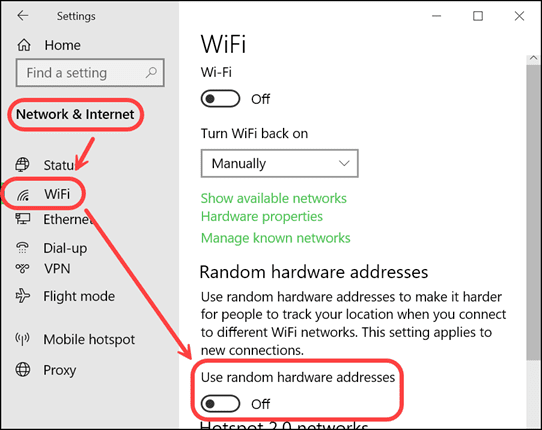
If you have connected to a network before, Windows will not use a random MAC address for that network until you tell Windows to forget that network and you reconnect. Or you can set any specific WiFi network at Settings | Network & Internet | WiFi | Manage known networks. Select a network, click Properties and toggle on Use random hardware addresses.
If you have configured your home router to only permit specific MAC addresses to connect, make sure you set your own network to not use random hardware addresses.




