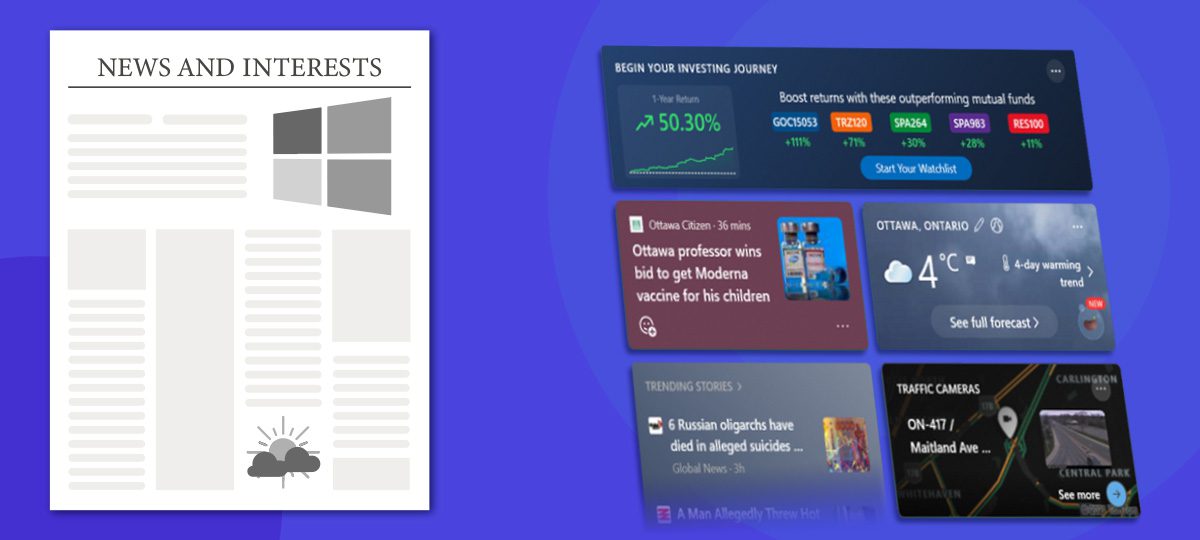
by Chris Taylor
About Chris Taylor: Chris is on the Community Review Board for SANS’s OUCH! (the security awareness newsletter designed for everyone), has given over 470 computer-related presentations at the Ottawa Public Library, and is President of the Ottawa PC Users’ Group.
In May of 2021, Microsoft imposed foisted released News and interests—a

tray icon app that can provide information. I like that it provides local weather information at a glance.
What I definitely do not like is that a huge window pops up if my mouse just happens to pass over the News and interests tray icon.
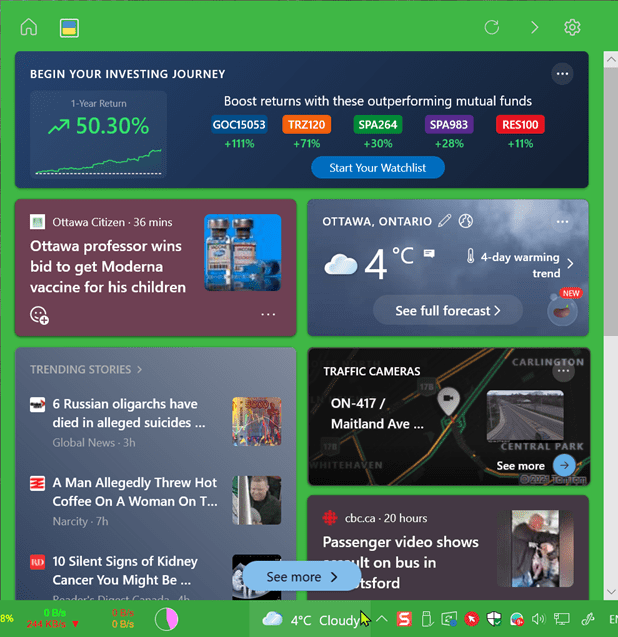
Fortunately, there is a simple fix.
Right-click a blank area of the Taskbar (1) and select News and Interests (2) in the pop-up menu. You can turn off News and interests completely by clicking Turn off (3). Or click Open on hover (4) to remove the check mark for that option.
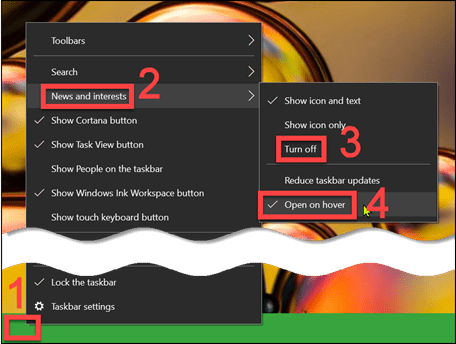
News and interests will no longer open a big box when your mouse passes over its icon. You can still access the full News and Interests: you just have to click the icon.




