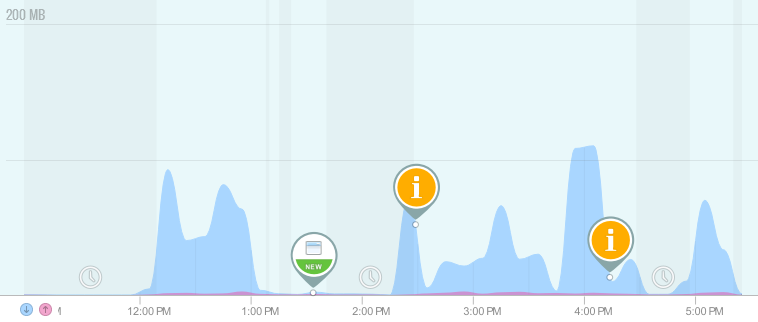
GlassWire 1.2.76 is now available for download.
This update uses a new default listening port (7010) for remote access to other GlassWire clients. If you have remote GlassWire clients you are monitoring you’ll need to update your local client along with the remote client or the connection will fail. The ports were changed due to user feedback. Apparently some network security software will give false positives if certain ports are used. This will be a one time change and we apologize for the inconvenience.
Please note that you can still use any port you prefer with GlassWire by going to GlassWire’s settings, then the “Server” tab, then changing the port numbers there.
We also removed an old cipher that could be used locally between the client and the service, fixed a problem where some free users had a crash when trying to make a remote connection, made GlassWire’s history deletion more secure, and made some changes so local traffic is detected more accurately.




