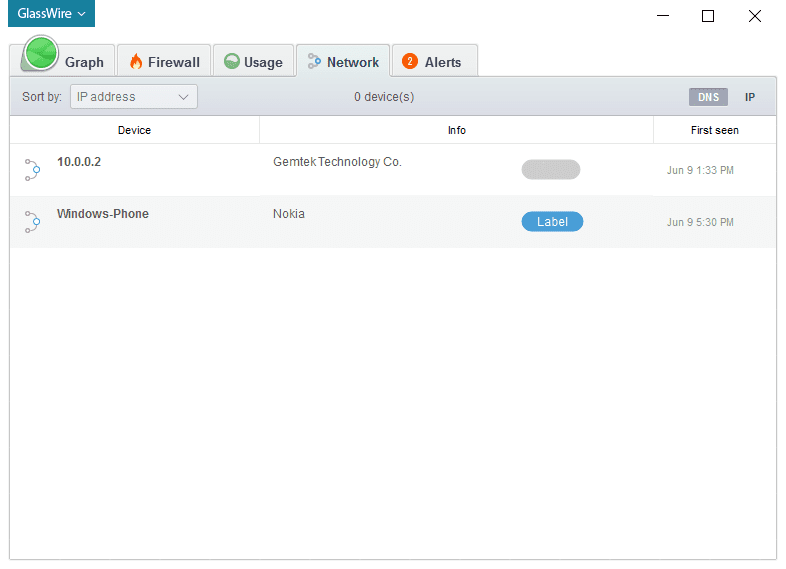
GlassWire 1.2.70 was released this morning. This GlassWire update makes it easy to add labels for your devices. Go to the “network” tab, then mouse over the row of the device you want to label. Click the grey bubble then type in the name you want the device to have.
What else is new with this update?
- Alerts are now automatically marked as “read” if a desktop alert pop-up is closed by the mouse.
- “Sort by IP” is now working properly under the “network” tab.
- We fixed some problems reported on HackerOne.
- This update also has a lot of minor bug fixes and further resource usage optimizations.

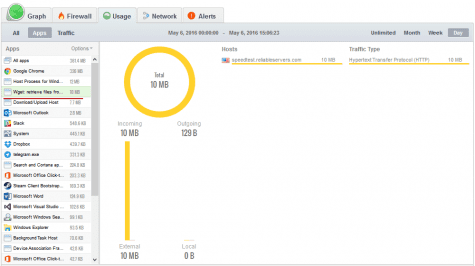
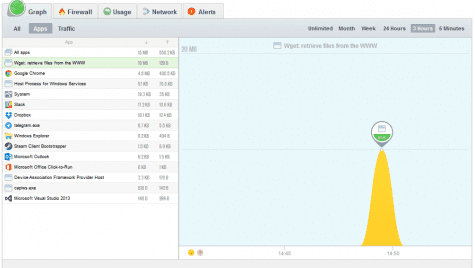
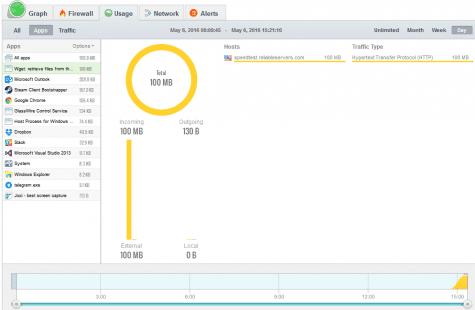
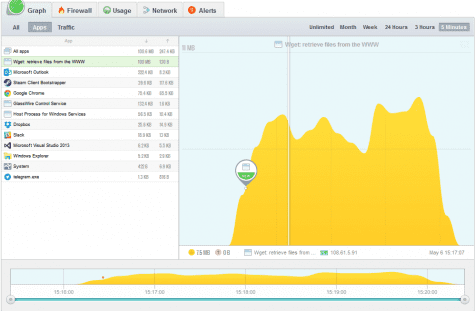
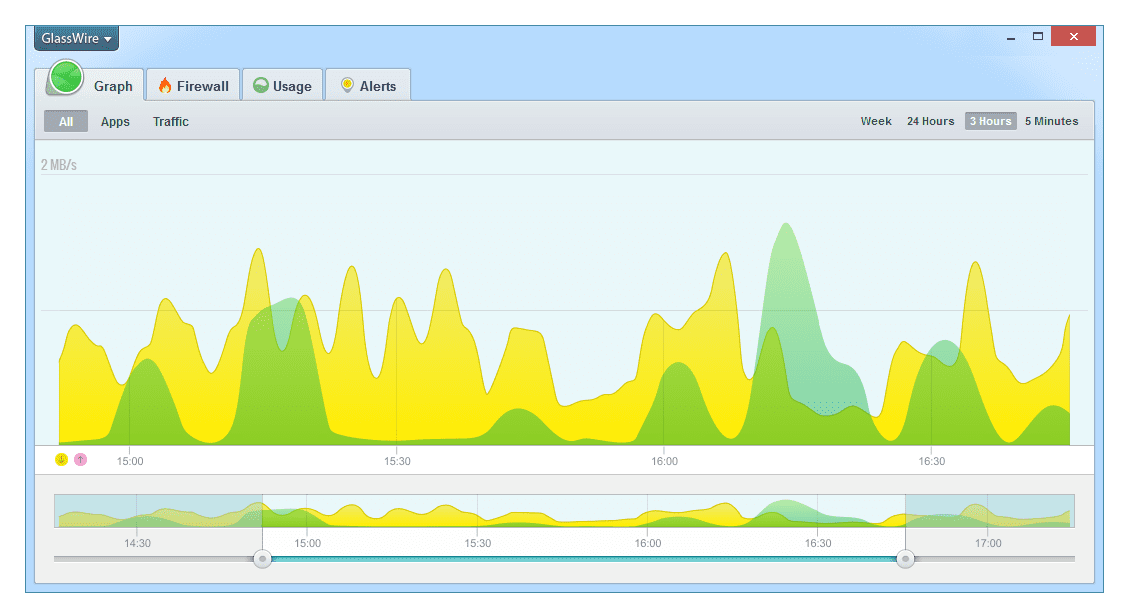 We recently tested GlassWire cracks to see if any are working and we have found the most if not all contain malware. This is upsetting to us because we made GlassWire to help people detect malware, not spread it.
We recently tested GlassWire cracks to see if any are working and we have found the most if not all contain malware. This is upsetting to us because we made GlassWire to help people detect malware, not spread it.








