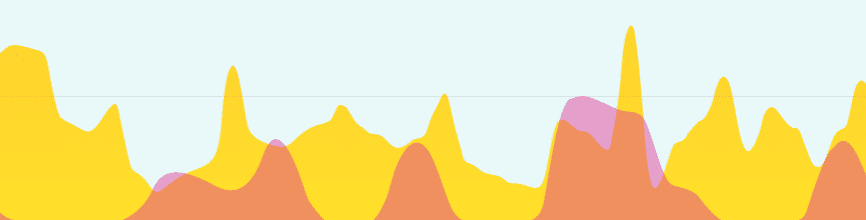Avoiding Malware from Malvertising
You may have heard about malvertising in the news lately and you may be wondering what you can do to protect yourself. Malvertising involves using normal online advertisements on mainstream popular websites to spread malware. This means that you could be visiting a well known website like Forbes, The New York Times, or even using Spotify, and get hit by a malware attack. Believe it or not all three of these major websites/software have accidentally served malware ads at one time or another. What can you do to protect yourself against malvertising that’s being served from popular and trusted websites?
First disable Flash and any plug-ins in your browser you don’t use. If you use the Chrome browser Adobe Flash is already built in, so you don’t need to have Flash installed on your operating system anymore. Even with Flash completely uninstalled while using Firefox you probably won’t notice much of a difference while browsing the web. We wrote a blog post about getting rid of Flash awhile back. Unfortunately Flash, Java, and other plug-ins are often targeted with malware attacks so removing these plug-ins from your PC will make it less likely to be exploited by malware. Also don’t forget to always keep your browser up to date.
A second thing you can do to avoid malware is to use an ad blocker. Two popular ad blockers are Ghostery and Disconnect. These apps block ads completely when you visit websites so you’re a lot less likely to be a malvertising victim. The main problem with blocking ads is that a lot of your favorite websites depend on ads to stay in business. If you do decide to block ads consider white listing websites you want to support so they won’t miss out on income from advertisements, or try to support your favorite websites another way financially.
Also, don’t forget to install GlassWire’s firewall & network monitoring software to keep tabs on what your PC is doing over the network.