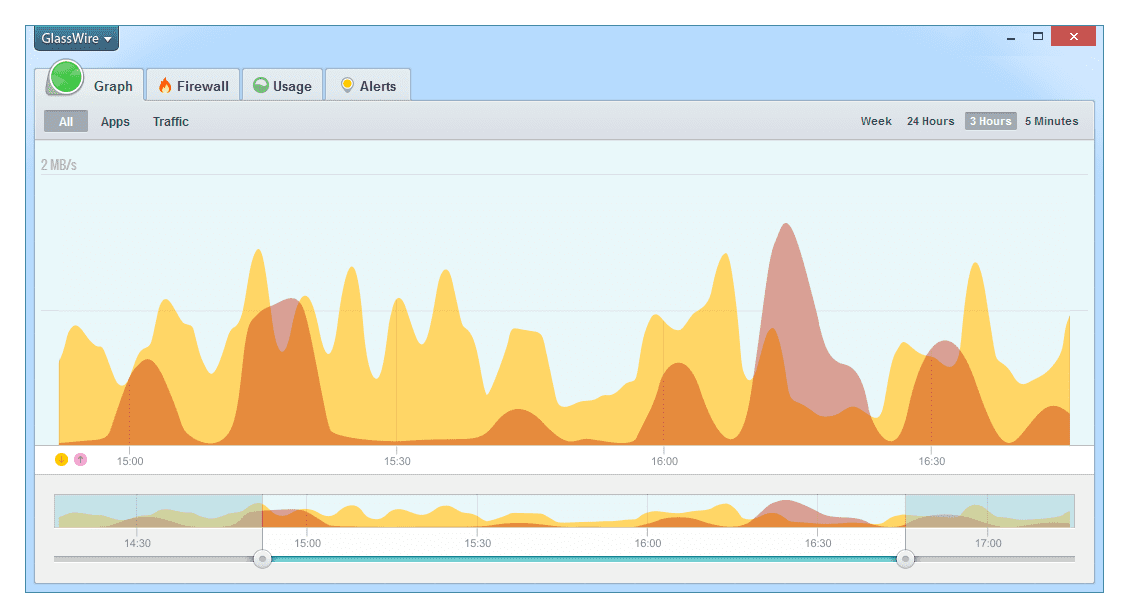GlassWire 1.1.21b is now available for download. The previous version of GlassWire already worked great with Windows 10, but this version has some user interface updates to better match Windows 10 along with some other changes.
What’s new?
- Inactive firewall applications are now grouped separately under the “Firewall” tab if they show no attempted network activity for 7 days.
- Now get alerted about new unknown devices that join the network, instead of getting alerts about every device that joins or leaves the network. Go to GlassWire’s settings then choose “Security” then click “Network device monitor”.
- DNS is now resolved for local hosts.
- Away intervals now appear in the “mini” graph.
- Many fixes and improvements including a bug that caused GlassWire’s graph not to start working for some users.